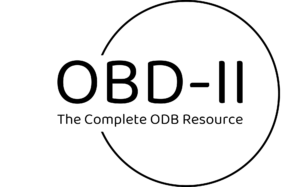If you’re like me, you’ve probably found yourself scratching your head at the sight of an OBD2 scanner. It’s a handy tool, no doubt. But what’s with all those modes it offers? In this article, we’re going to demystify the 10 modes of OBD2.
They’re not as complex as they might seem. In fact, once you get the hang of it, you’ll find they’re pretty straightforward. So, strap in and let’s dive into the world of OBD2 modes. Trust me, it’s a ride worth taking.
Mode 1: Current Data
Let’s jump right into Mode 1. This mode is famously known for its live data streaming capability. It’s the gateway that allows you access to real-time data directly from your vehicle’s sensors.
Mode 1 helps you monitor the current health of your vehicle, providing you with a live snapshot of what’s happening under the hood. Imagine seeing your car’s vitals just like a doctor monitors a patient. For me, as someone passionate about cars, that’s not just helpful—it’s fascinating!
There are quite a few data parameters that Mode 1 can read, including but not limited to:
- Engine RPM
- Calculated Load Value
- Coolant Temperature
- Fuel System Status
- Vehicle Speed
- Timing Advance
- Intake Air Temperature
- Mass Air Flow (MAF) rate
- Oxygen Sensor Status
This real-time data is invaluable when you’re trying to diagnose an issue with your vehicle. Not only does it reveal problems your check engine light hasn’t illuminated yet, but it may also reveal issues your car is just beginning to have. In essence, Mode 1 is like an early warning system for your car.
Understanding how to interpret the data from Mode 1 can make a massive difference in your car’s performance. Knowing about a potential problem before it becomes severe can save you a lot of time, stress, and of course, money.
It’s worth mentioning that the availability of certain data parameters is dependent on your vehicle’s make and model. Some vehicles may not show every parameter. Yet, even with its limitations, Mode 1 continues to be a crucial tool in your vehicle diagnostics arsenal.
With that being said, the array of data provided by Mode 1 is essential. But it’s just the first of many** OBD2 modes** we’ll explore. Remember, every mode has a specific role! Our journey through the modes of OBD2 scanners continues, so stay tuned as we head towards Mode 2 next.
Mode 2: Freeze Frame Data
Continuing our exploration into the 10 modes of OBD2, we now cast our focus on Mode 2 – Freeze Frame Data. This mode captivates my attention due to its unique functionality: it takes a snapshot of the vehicle’s performance at the exact moment a fault or Diagnostic Trouble Code (DTC) is detected. If Mode 1 is akin to a diligent security guard monitoring the parameters, then think of Mode 2 as a detail-oriented detective capturing a precise moment for later scrutiny.
Let’s delve into the specifics of how Mode 2 works. When a DTC is detected, the onboard computer stores a snapshot of specific vehicle data points that help identify the conditions that were present when the issue occurred. This ‘frozen’ data set includes information such as engine RPM, coolant and air temperature, throttle position, and speed.
Below is a typical example of freeze frame data:
| Parameter | Reading |
|---|---|
| Engine RPM | 3000 RPM |
| Coolant Temperature | 75°C |
| Throttle Position | 30% |
| Speed | 50 mph |
In terms of its applicability, Mode 2 comes into play when trying to pinpoint elusive or intermittent issues that only occur under specific conditions. This saving of data provides a snapshot of the vehicle’s “state of health” at the precise time a DTC occurred, offering valuable insight and easing the troubleshooting process for mechanics and DIY car owners.
Another critical aspect to consider is that the freeze frame data is only updated when a new DTC is set. Any subsequent faults or issues won’t overwrite this data unless they trigger a new trouble code. This makes Mode 2 a valuable diagnostic tool, acting as a time-stamped record of the exact conditions when a code was set.
Stay tuned as we proceed further and delve deeper into other OBD2 modes. Our next stop on this journey of discovery will be Mode 3.
Mode 3: Stored Diagnostic Trouble Codes (DTCs)
Now that we’ve dug deep into Mode 2 and its role in capturing a vehicle’s performance snapshot, it’s time to shift gears and traverse through Mode 3 of OBD2. In the realm of vehicle diagnostics, Mode 3 is truly a centerpiece due to its primary function of accessing Stored Diagnostic Trouble Codes (DTCs).
When you think of the term DTC, think of it as a messenger of malfunctions. DTCs are essentially error codes that your car’s computer system detects and stores. Each DTC correlates with specific issues within your vehicle, covering a wide range of components. You might stumble upon a DTC related to a malfunction in the vehicle’s fuel system, oxygen sensors, catalytic converter, or any other noteworthy component.
Let’s take a look at a typical DTC – P0171. It indicates that your vehicle’s computer has perceived a too-lean condition in the engine’s air-fuel mixture. Interpreting such a code specifically lies in understanding the underlying OBD2 system and its 10 modes. Vehicle owners and mechanics alike, find these codes to be a key starting point for troubleshooting vehicle performance.
What distinguishes Mode 3 from the rest? It’s the swift access to this cache of DTCs. With its assistance, you’ll not only be able to identify current issues but also get glimpses of past troubles. The DTCs offer a concise yet informative snapshot of the problem and its location, saving time and simplifying diagnostics.
However, understanding and leveraging Mode 3 to its full potential might seem a tad daunting. It’s a lot more approachable when it’s broken down into manageable parts like these:
- Code Format: Every DTC comes with a specific alphanumeric code. The first character (a letter) signifies the section of the vehicle affected, followed by a unique four-digit number indicating the specific error.
- Code Analysis: With the right OBD2 scanner, you can easily read these DTCs and understand the problems plaguing your vehicle. There are scanners available on the market/app stores that’ll interpret these codes and provide corrective actions.
Mode 4: Clear/Reset Diagnostic Information
We move on from our exploration of Mode 3. Let’s dive into Mode 4, another essential function of the OBD2 system, focusing on Clearing or Resetting Diagnostic Information.
The ability to clear and reset diagnostic information is more than just a way to clean up your vehicle’s system. It’s crucial in the troubleshooting process. Think of it like resetting a computer after installing a new software update. This process allows the system to start afresh, factoring in new parameters while disregarding outdated or anomalous readings.
In the realm of OBD2 diagnostics, Mode 4 is employed post-repair. Once a mechanic has identified a problem using the DTCs (which we just covered in the previous section on Mode 3) and completed necessary repairs, Mode 4 is then used. Clearing the DTCs ensures that previous codes don’t linger in the system. It helps to prevent confusion or misidentification of issues in the future.
With every use of Mode 4, you need to be aware of certain implications. The tool does more than simply resetting diagnostic information. It also clears the readiness monitors that track the performance of various vehicle systems. These monitors essentially contribute to emission checks, essential in certain regions for vehicle registration. If the check happens after using Mode 4 but before the monitors have had the chance to ready up again, your vehicle may fail an emission test.
For data tracking purposes, let’s see how these two modes compare:
| Mode | Main Function | Typical Use |
|---|---|---|
| Mode 3 | Access Stored DTCs | Pre-repair diagnostic |
| Mode 4 | Clear/Reset DTCs | Post-repair maintenance |
Next, we’ll look into more practical aspects of Mode 4. This will include its operation, what gets cleared apart from the DTCs, and conditions that must be met before proceeding with Mode 4’s execution. You might want to take notes, as these insights can make your OBD2 diagnostic journey way smoother.
Mode 5: O2 Sensor Monitoring Test Results
The fifth mode of OBD2, which I’ll uncover next, is Mode 5. This mode focuses on retrieving results from Oxygen Sensor Monitoring tests. Given the importance of O2 sensors in controling your vehicle’s emissions, using Mode 5 might be one of your go-to solutions when diagnosing emission related problems.
To clarify, O2 sensors play a pivotal role in maintaining optimal combustion by regulating the air-fuel mixture in your car’s engine. They monitor the oxygen content in the exhaust gases. A lack of understanding of Mode 5 could leave potential emission issues unresolved.
For the sake of accuracy, I must note that accessing Mode 5 isn’t always straightforward given that it’s not consistently defined across all manufacturers. That means, it’s not a given that it will be available in all OBD2 scanners. This isn’t a critical problem though as Mode 4 typically delivers thorough results. However, having a scanner capable of accessing Mode 5 can be an invaluable dragnet – catching issues that may have slipped earlier modes.
One crucial point to bear in mind when using Mode 5 is that it only provides diagnosable O2 sensor monitor test results. It does not control, operate, or invoke any O2 sensor checks. It’s merely a window to view the results of these tests. So, it serves a passive, reporting role rather than a controlling one.
When you execute Mode 5, you’ll encounter terms such as “Rich-to-Lean Sensor Threshold Voltage”, “Lean-to-Rich Sensor Threshold Voltage”. These refer to the readings taken during various phases of combustion. It’s the changing voltage indicating the material changes from rich (more fuel) to lean (less fuel), providing a measure of engine performance and emission output. A solid understanding of these readings allows for a more precise interpretation of your O2 sensor’s performance.
Lastly, I cannot stress how important it is to know that just because a value is displayed, it does not mean there is no problem. I’ve seen many become confused here – reading isn’t an indication of no issues. Could it show a problem? Yes. Could it also show a value yet there still be an issue? Absolutely. This is particularly the case with intermittent problems that might not be occurring at the time of the test. In such cases, further investigation is necessary.
Mode 6: On-Board Monitoring Test Results
Revolving towards Mode 6 of OBD2, it’s time to unlock the wealth of information this mode presents. It’s essentially an on-board monitoring test results module that gives insights into various system parameters. Understanding Mode 6 can be a game-changer when dealing with complex diagnostic problems. Paired with in-depth knowledge of what to look for and how to interpret the data, it can direct the exact issue and its cause.
Unlike other modes, Mode 6 uncovers ordinary operational data and specific test results carried out by the vehicle’s ECM. Studies prove that once familiar with reading Mode 6 data, users can predict failure before they happen and prevent potential damage. Needless to say, it’s a powerful mode; sadly, often overlooked due to its complex data structure and decoding requirements.
One fantastic attribute of Mode 6 is its universality. Every manufacturer uses this mode to store data, even though the manner of representation might differ. Thus, regardless of your scanner’s make and model, Mode 6 figures can be accessed.
This mode comes with a variety of test IDs (TID) and component IDs (CID), each reflecting a unique test performed or a specific component inspected. Looking at these identifiers, you can locate several insights key to understanding your vehicular health. For instance, alpha-numeric code p3006 refers to the battery pack state of charge in hybrid cars.
Here’s an example of how test results are displayed in Mode 6:
| Test ID | Component ID | Test Value | Test Limits | Units |
|---|---|---|---|---|
| 01 | 01 | 12.6 | 11.7 – 15.5 | V |
Bold fact: Understanding Mode 6 is crucial to prevent potential vehicular damage.
It’s important to remember that although this mode provides crucial data, it’s not without its drawbacks. The complexity in understanding and decoding the data can be challenging for anyone new to OBD2 diagnostic scanning. However, pay-per-use websites and advanced scanner models have functionalities to decode Mode 6 codes, enabling faster diagnoses and fixes.
Moving on, we’ll explore the nuances of Mode 7, where your vehicle deals with impending errors. Remember, the deeper you dive into these modes, the better you become at tackling car-related technicalities.
Mode 7: Continuous Monitoring
Just as Mode 6 revolutionizes vehicle diagnostics by preempting failures, Mode 7 takes it a step further. It’s infamously known as Continuous Monitoring or Live Data mode within the OBD2 framework.
Unlike previous modes that store fault codes or provide instantaneous data, Mode 7 works tirelessly, monitoring real-time data of vehicle’s internal systems. You’ll comprehend the essence of this mode once you examine the figures it spits out in real time.
This mode’s standout feature is its ability to provide live data from various sensors and systems. These include stats on engine speed, vehicle speed, air flow rate, throttle position, and more. This can truly streamline car troubleshooting, turning a vague engine light notification into a detailed report of the car’s actual status.
| Sensor/System | Measurements |
|---|---|
| Engine speed | RPM |
| Vehicle speed | MPH/KPH |
| Air flow rate | g/s |
| Throttle position | % |
Not only is it a powerful diagnostic tool, but Mode 7 also aids in enhancing the car’s overall performance. By constantly analyzing data, the system can reveal trends or anomalies that might go unnoticed in traditional testing methods. Keep in mind, the complexity involved – it’s not something you can dive into without prior understanding.
Cracking the code of Mode 7 demands a good quality scanner and a patient, methodical approach. But don’t worry, we’re all in this together. Next up, we’ll tackle Mode 8, diving straight into the control operation of onboard systems.
Mode 8: Request Control of On-Board Systems
Moving on from Mode 7’s Continuous Monitoring, Mode 8 of OBD2, also known as Request Control of On-Board Systems, lets us dive even deeper into our vehicle’s internal workings. This is where the tech magic of OBD2 shines, granting direct interaction with the vehicle’s system controls.
Mode 8 is sophisticated, allowing the scanner to send direct commands to the car. For instance, it might tell the fuel pump to shut off, command the A/C compressor clutch to engage, or instruct the powertrain to run an emissions test. It’s a remarkable feature, paving the way for detailed diagnostics and instant solutions.
Why is this so important? The simple answer – it allows for immediate troubleshooting, even before a problem becomes apparent on the dashboard indicator or causes overall performance issues. Fixing issues before they impact performance can save on costly damage, beneficial for both the car’s longevity and your wallet.
Still, there are limitations to Mode 8 capabilities. Not all vehicles are compatible or provide the full range of control. Car manufacturers may choose to limit these controls for safety reasons or due to proprietary technology. It’s essential to note this when considering an OBD2 scanner for your specific vehicle.
There’s no question that Mode 8 of OBD2 offers valuable insight into your vehicle’s operations, but with power comes responsibility. It’s crucial to use these controls responsibly, as certain alterations can trigger a series of problems if not handled correctly.
In the following section, I’ll take you through Mode 9, which provides vehicle-specific information, such as the VIN and calibration verification numbers (CVNs), another critical aspect of modern vehicle diagnostics.
Mode 9: Vehicle Information Queries
Harnessing the power of Mode 9 in OBD2 allows for more specific, vehicle tailoring diagnosis. It offers details known as “Vehicle Information”. This data isn’t about the state of the vehicle’s current conditions, but paints a broader picture about the vehicle as a whole.
Why the emphasis on vehicle-specific information? As an auto fanatic, it’s important to understand that vehicles today aren’t a one-size-fits-all sort of situation. Each vehicle has its own unique characteristics, modifications, and needs depending on make, model, year, and manufacturer.
When it comes to tackling the complexities of modern vehicle diagnostics, Mode 9 is your best friend. This mode provides information such as the Vehicle Identification Number (VIN), calibration verification numbers (CVN), and the calibration ID. These details are essential when confirming that the correct software is loaded onto a vehicle’s engine control unit (ECU). This information reduces guesswork, and gears towards a tailored diagnostic approach.
Related to Mode 8’s control of on-board systems, Mode 9 doesn’t just tell you what’s going on – it gives you the specifics you need to actually make changes. With Mode 9 on your side, your diagnosis can go from helpful to powerful, facilitating even more effective vehicle repair and maintenance.
Ensure you’re not misusing this mode by respecting manufacturer’s private information and their proprietary diagnostic processes. Observing these parameters promotes responsible and mutually beneficial use of OBD2’s capabilities. With Mode 9 working in tandem with previous modes, the wall between effective diagnosis and vehicle proprietors continues to crumble.
Our exploration doesn’t stop here just yet! Let’s brace ourselves as we delve into the tenth and last mode of OBD2, which talks about permanent Diagnostic Trouble Codes (DTC) and what they mean for the ever-evolving automotive industry.
Mode 10: Permanent Diagnostic Trouble Codes (DTCs)
Let’s dive right into Mode 10, often regarded as the most impactful of all OBD2 modes. Unlike the previous nine, Mode 10 centers around Permanent Diagnostic Trouble Codes (DTCs). Created in response to stricter emission standards, this mode is critical to ensuring our vehicles are as eco-friendly as they should be.
What are Permanent DTCs? These are essentially ‘hard’ codes that can’t be erased by just clearing them using a scan tool or disconnecting the vehicle battery. These codes become ‘permanent’ after the vehicle’s emission-related systems have confirmed the issue twice after an erase/ clear command. It does this on two successive drive cycles to verify the problem’s persistence.
To put it simply, if your car’s systems detect an issue, clear it, and then identify the same problem twice more, Mode 10 labels the problematic code as permanent. It won’t disappear until the problem is physically fixed and the system then verifies that the issue is genuinely resolved over two more consecutive drive cycles.
Why is this significant? The introduction of Permanent DTCs is primarily because of the Enhanced Inspection and Maintenance (I/M) programs in North American jurisdictions. These programs aim to identify vehicles that aren’t meeting emission standards. With Permanent DTCs, these authorities can see if issues have been temporarily cleared to pass inspections.
Let’s illustrate this with a markdown table:
| Function | Process | Result |
|---|---|---|
| Detect Issue | Vehicle systems identify a problem | Pending Code |
| Confirm Issue | Same problem detected in two more cycles | Permanent Code |
| Clear Issue | Physical fix and two consecutive successful cycles | Code Cleared |
It’s incredibly valuable to understand the functionality behind these Permanent DTCs. As we interact with our vehicles’ OBD systems, this tenth mode truly demonstrates the system’s evolution. We’re not just identifying problems anymore – we are ensuring that they’re responsibly addressed.
Moving forward, there’s a lot for us to discuss about the future of OBD systems. There’s always something new to learn as technology progresses! As we gear up to look into those aspects, keep in mind what we’ve learned so far.
Conclusion
So there you have it. We’ve journeyed through the ten modes of OBD2, culminating with Mode 10 and its Permanent Diagnostic Trouble Codes. These DTCs aren’t just trouble codes; they’re a testament to the ongoing evolution of OBD systems. They’re a step towards responsible and permanent issue resolution, not just quick fixes to pass inspections. As technology advances, so does our understanding of these systems. So let’s keep the conversation going, and keep learning together. The future of OBD systems is a fascinating topic, and I can’t wait to dive into it in upcoming posts. Stay tuned!
Frequently Asked Questions
What is the focus of Mode 10 in OBD2?
Mode 10 of OBD2 focuses on Permanent Diagnostic Trouble Codes (DTCs). These are not easily cleared codes that play a significant role in ensuring vehicles meet emission standards. They become permanent once the vehicle’s systems confirm an issue over two drive cycles.
What is the relevance of Permanent DTCs?
Permanent Diagnostic Trouble Codes (DTCs) are vital for Enhanced Inspection and Maintenance programs, especially in North America. They prevent temporary fixes that merely aim to pass inspections rather than resolve the actual issues.
What does understanding Mode 10 indicate?
Understanding Mode 10 showcases the evolution of On-board Diagnostics (OBD) systems towards responsible and comprehensive issue resolution. It signals that these systems are increasingly prioritizing permanent solutions over temporary ones.
What is the future scope of the article?
The article hints that further discussions will delve into the future of OBD systems. This indicates an emphasis on the continuous learning process with technological advancements.