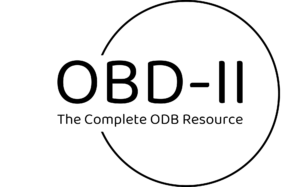Owning a car comes with its fair share of responsibilities, and one crucial aspect that affects drivers is the appearance of the check engine light on the dashboard. This signal can induce a sinking feeling, as it is often unclear what issue the vehicle faces. However, understanding OBD-II (On-Board Diagnostics-II) codes can mitigate this uncertainty and empower drivers with a clear understanding of their vehicle’s health and necessary measures to address issues.
OBD-II codes are an industry-standard technology that enables drivers and automotive technicians to diagnose vehicle issues efficiently and accurately. When a check engine light appears, it is typically accompanied by a specific OBD-II code, providing insightful information into the underlying problem. By learning about these codes, car owners can confidently navigate the maintenance process and ensure their vehicle remains in peak condition.
In this ultimate guide, we’ll explore the world of OBD-II codes and provide valuable information to help drivers effortlessly comprehend their vehicle’s diagnostic information. By the end, readers will have a solid foundation for decoding and addressing these codes, resulting in a better understanding of their car’s health and a more proactive approach to maintenance.
Understanding OBD-II Codes
OBD-II (On-Board Diagnostics) codes, also known as Diagnostic Trouble Codes (DTCs), are standardized diagnostic codes stored in your car’s computer system when it detects an issue. These codes help to identify specific problems related to your vehicle’s performance and allow you to troubleshoot the issues more effectively.
Generic vs. Manufacturer-Specific Codes
There are two types of OBD-II codes:
- Generic Codes: These codes are universal and applicable to all car models. They provide basic information about a specific problem or issue. For example, P0420 would be a generic code related to the catalytic converter efficiency.
- Manufacturer-Specific Codes: These codes are unique to each car manufacturer and can vary widely. They provide more detailed information about specific problems related to a particular make or model.
Interpreting the Code Format
An OBD-II code consists of five characters, each providing important information about the issue:
- First character: Indicates the main system involved (powertrain, chassis, body, or network)
- P: Powertrain (engine, transmission)
- B: Body (climate control, lighting)
- C: Chassis (suspension, steering)
- U: Network (communication between systems)
- Second character: Specifies whether the code is generic or manufacturer-specific.
- 0: Generic
- 1: Manufacturer-Specific
- Third character: Refers to the specific subsystem (e.g., emission control, fuel/air mixture)
- Fourth and fifth characters: Denote a unique number assigned to the specific issue.
For instance, the code P0300 can be broken down as follows:
- P: Powertrain
- 0: Generic
- 3: Ignition System
- 00: Random/Multiple Cylinder Misfire Detected
By understanding the format of OBD-II codes and differentiating between generic and manufacturer-specific codes, you’ll be better equipped to diagnose and address issues with your vehicle.
Decoding the Check Engine Light
Common Causes and Meanings
The Check Engine Light (CEL) is a vital component of your vehicle’s onboard diagnostics system (OBD-II). It serves as a warning when there are issues detected within the engine or other critical systems. The CEL is triggered by diagnostic trouble codes (DTCs) that are stored in the car’s computer. There are two types of codes: active codes, indicating a current problem, and pending codes, which show potential issues that could become active in the future.
Some common causes for the CEL to illuminate include:
- Emissions System Issues: Malfunctioning oxygen sensors, evaporative emission control system leaks, or a faulty catalytic converter can trigger the light.
- Engine Performance Problems: Issues like a misfiring engine or a problematic mass airflow sensor can cause the CEL to come on.
- Fuel System Concerns: A damaged fuel injector or a failing fuel pump may prompt the CEL to activate.
- Ignition System Issues: Worn spark plugs, bad plug wires, or a failing ignition coil can trigger the CEL.
It’s essential to address the underlying issues causing the CEL to illuminate, as ignoring them could lead to more severe problems or costly repairs down the road.
Resetting the Light: When and How
If you’ve resolved the issue that caused the CEL to illuminate, the light should turn off automatically. However, in some cases, it may remain on, requiring you to reset it. Additionally, always ensure that the problem is genuinely fixed before resetting the light, as premature resetting can mask potential issues.
To reset the CEL, you have a few options:
- Using an OBD-II Scanner: Connect an OBD-II scanner to the diagnostic port in your vehicle and follow the manufacturer’s instructions to clear the codes.
- Disconnecting the Battery: By disconnecting the negative battery terminal for a few minutes, the computer’s memory can be reset. However, be cautious with this method, as it may erase other important data, like radio presets or stored trip information.
- Driving the Vehicle: In some cases, the light will reset by itself after driving the car for a specific period, during which the onboard computer will recognize that the issue was resolved.
In summary, understanding your car’s OBD-II codes is crucial for maintaining its health and performance. Recognizing the common causes and meanings of the CEL and knowing when and how to reset the light will empower you to effectively address issues that arise with your vehicle.
Tools and Techniques for Reading Codes
Choosing the Right Scan Tool
When it comes to reading your car’s OBD-II codes, selecting the appropriate scan tool is crucial. There are three primary types of tools for this purpose: the basic code reader, the more advanced OBD-II scanner, and smartphone applications that utilize a Bluetooth-enabled adapter.
A basic code reader is an affordable option for those who simply want to read and clear codes, while an OBD-II scanner provides more diagnostic data and advanced features. Smartphone apps paired with a Bluetooth adapter offer a convenient and versatile solution, as they often provide code definitions and additional diagnostic information directly on your mobile device.
It’s important to choose a scan tool that is compatible with your vehicle’s OBD-II port and provides the necessary data for your specific needs.
Utilizing Onboard Diagnostics
Once you have chosen the right scan tool, you’ll need to locate your vehicle’s OBD-II port. This port is typically found beneath the dashboard on the driver’s side, but it may also be near the center console.
Here’s a step-by-step guide on how to read OBD-II codes:
- Turn off your vehicle’s engine.
- Locate the OBD-II port and plug in your scan tool or Bluetooth adapter.
- Turn on the vehicle’s ignition, but do not start the engine.
- Follow the instructions provided by your chosen OBD-II tool or app.
OBD-II codes can be classified into four categories:
- Powertrain (P): Engine and transmission systems
- Body (B): Car body components
- Chassis (C): Undercarriage and suspension systems
- Network and wiring (U): Communication and wiring systems
By understanding and utilizing these tools and techniques, you’ll be better equipped to diagnose and address potential issues with your vehicle. Remember that when using an OBD-II scanner or app, always refer to your vehicle’s manual for specific diagnostic procedures and code definitions.
After Retrieving the Codes
DIY vs. Professional Diagnosis
Once you have retrieved the OBD-II codes using a diagnostic tool, you have the option to diagnose the problem yourself or seek professional help. For those who have experience in vehicle maintenance and are confident with their skills, researching the code and its meaning can lead to a proper diagnosis. There are various sources available such as service manuals, manufacturer websites, and automotive forums. These platforms can provide valuable insights into specific OBD-II codes and possible solutions.
However, if you are unsure about your ability to accurately diagnose the issue, it is advisable to consult a mechanic or a service center for a professional opinion. Experienced technicians have access to advanced diagnostic tools and comprehensive knowledge of vehicle diagnostics, which can save time and ensure a correct diagnosis.
Troubleshooting and Repairs
Once you have an understanding of the OBD-II code and its meaning, the next step is to address the issue. Follow these general steps to begin the troubleshooting process:
-
Consult a Service Manual: A service manual specific to your vehicle make and model can offer in-depth information regarding the associated repair procedures. It is essential to follow the guidelines to avoid unnecessary damage or complications.
-
Research Online Resources: Automotive forums and manufacturer websites can provide helpful tips and real-life experiences from others who have encountered similar issues. Utilize these resources to gather more information and possible recommendations for repairs.
-
Use Proper Tools: Ensure you are equipped with the right diagnostic tools for your vehicle. Investing in quality tools will improve the efficiency and accuracy of your repair process.
-
Seek Professional Help if Needed: If the issue remains unresolved, or you lack the necessary tools and knowledge, it may be best to consult a mechanic or service center. They can provide the proper guidance and support to ensure your vehicle is repaired correctly.
Following these steps can help you achieve a successful diagnosis and repair of your vehicle’s OBD-II codes. Make informed decisions, and never hesitate to consult professionals when necessary, as a proper diagnosis is crucial for maintaining the efficiency and longevity of your car.
Frequently Asked Questions
How do I interpret the different characters in an OBD-II diagnostic trouble code?
OBD-II diagnostic trouble codes (DTCs) consist of five characters. The first character indicates the system where the fault is located (such as powertrain, chassis, body, or network). The second character shows whether the code is generic or manufacturer-specific. The third character indicates the subsystem involved (such as fuel, air, ignition), while the last two characters are unique numbers that identify the specific fault within that subsystem.
What is the significance of each of the four main types of OBD2 codes?
OBD2 codes are categorized into four main types:
- Powertrain (P) codes involve the engine, transmission, exhaust, and emissions systems.
- Chassis (C) codes relate to the chassis and its components, such as suspension, brakes, and steering systems.
- Body (B) codes involve body-related systems, like lighting, HVAC, and airbags.
- Network (U) codes deal with communication issues between the different control modules within the vehicle’s network.
Can you explain the process of troubleshooting a vehicle using OBD-II codes?
Troubleshooting a vehicle using OBD-II codes involves the following steps:
- Connect an OBD-II scanner or code reader to the vehicle’s diagnostic port.
- Turn on the vehicle’s ignition while keeping the engine off.
- Scan for diagnostic trouble codes (DTCs) and record them.
- Lookup the meaning of the codes using an OBD-II code reference guide.
- Investigate potential causes of the problem and prioritize repairs based on the vehicle manufacturer’s recommendations.
- Perform necessary repairs and clear the stored codes with the scanning tool.
- Test drive the vehicle to ensure the issues have been resolved and no new codes have appeared.
What is the difference between a basic OBD2 code reader and a more advanced OBD2 scanner?
A basic OBD2 code reader can read and display diagnostic trouble codes (DTCs), clear stored codes, and provide limited live data from the vehicle’s sensors. More advanced OBD2 scanners offer additional features such as bidirectional control, extensive compatibility with various vehicle makes and models, live data graphing, and the ability to store and analyze data over time. They may also include built-in troubleshooting guides and provide access to technical service bulletins (TSBs) from the vehicle manufacturer.
How can I find a comprehensive list of OBD2 codes along with their meanings?
A comprehensive list of OBD2 codes and their meanings can be found in repair manuals, technical reference guides, and automotive websites. Many OBD2 scanners and smartphone applications also provide lookup functions for code descriptions. It is essential to use an up-to-date list, as vehicle manufacturers can add new codes over time.
What steps should I take after retrieving OBD-II codes from my vehicle?
After retrieving OBD-II codes from your vehicle, follow these steps:
- Research the codes and their definitions to understand the issue(s) affecting your vehicle.
- Conduct further investigations or tests if needed, to pinpoint the root cause of the problem.
- Consult your vehicle’s repair manual for repair procedures and manufacturer-recommended solutions.
- Fix the issue based on your findings and reset the codes using your scanning tool.
- Test drive the vehicle to verify that the repairs have resolved the problem and no new codes have emerged. If necessary, repeat the process or seek professional assistance.