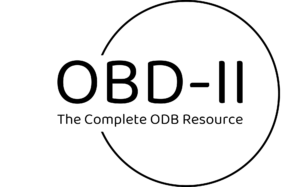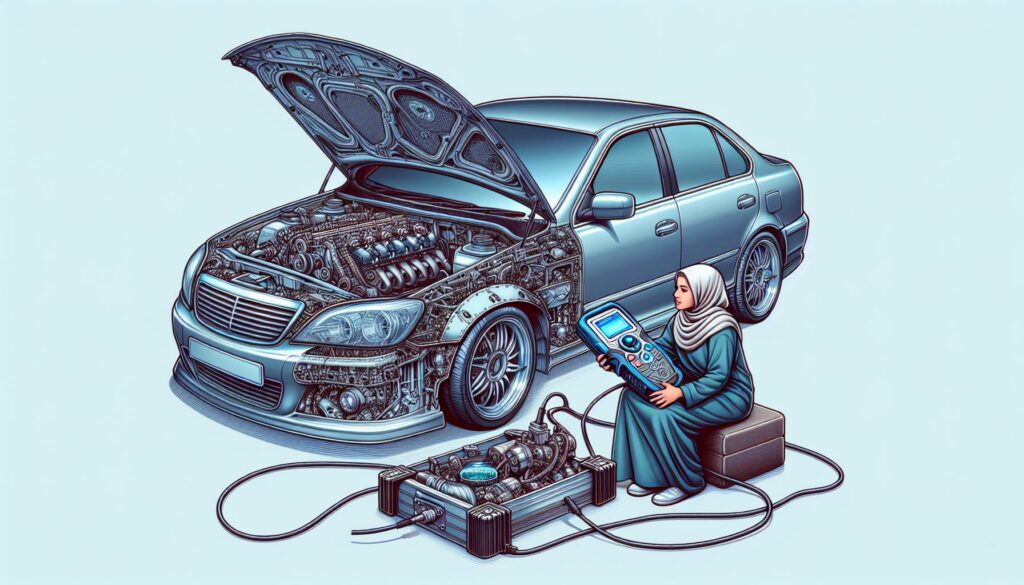You’re not alone. OBD2 engine fault codes are your car’s way of saying, “Hey, I need a little help here!” Understanding these codes is the first step to getting your four-wheeled friend back on the road.
How do you read a check engine code on obd2?
Reading a check engine code on your OBD2-equipped vehicle may seem daunting at first, but it’s a straightforward process once you get the hang of it. Before diving into the technicalities, you’ll need an OBD2 scanner, a tool designed to plug into your car’s OBD2 port. This port is usually located under the dashboard, near the steering wheel.
Step One: Connect Your OBD2 Scanner
First off, ensure your vehicle is in a safe, stationary position, then locate the OBD2 port and plug in your scanner. It’s important to remember to turn your vehicle to the “On” position but not to start the engine.
Step Two: Read the Codes
After connecting the scanner, it will communicate with your vehicle’s computer system. This might take a moment, but soon, the scanner will display various engine fault codes. These codes typically start with a letter followed by four digits, such as P0301. The first letter identifies the system related to the problem—’P’ for powertrain, ‘B’ for body, ‘C’ for chassis, and ‘U’ for network communication issues.
Step Three: Interpret the Codes
To understand what these codes mean, you’ll need a reference guide. While some advanced scanners provide descriptions, you may also use online databases or manuals specific to your vehicle. These resources will offer detailed information on each code’s significance and suggest potential remedies.
Remember, simply retrieving the codes is only the beginning. Each code represents a potential issue that varies in severity. Some might be simple fixes, like a loose gas cap, while others could indicate more serious problems. Therefore, interpretation is key. Proper diagnosis of these issues often involves looking beyond the code and considering the vehicle’s overall symptoms to ensure accurate troubleshooting.
Armed with this knowledge, reading and interpreting OBD2 engine fault codes becomes a manageable task, helping you keep your vehicle in optimal condition.
What are the letters in obd2 trouble code?
When your car’s check engine light turns on, it’s essential to understand what the OBD2 trouble codes are telling you. Each code consists of a letter followed by four numbers, and this alphanumeric code holds the key to identifying your vehicle’s issue.
The first letter in the OBD2 trouble code refers to the system being affected:
- P for Powertrain, which includes the engine, transmission, and associated accessories.
- B for Body, covering areas such as power seating or automated driving features.
- C for Chassis, which involves components like the suspension, steering, and brakes.
- U for Network and Vehicle Integration, including wiring systems and data link connectors.
After the letter, the next digit, either 0 or 1, indicates whether the code is universal (0) or manufacturer-specific (1). Universal codes have standardized definitions and are common across all manufacturers, while manufacturer-specific codes may require you to refer to your vehicle’s manual or an online database specific to your car’s make and model.
The last three digits, ranging from 000 to 999, provide further detail about the specific issue. These numbers can represent anything from an oxygen sensor failure to a misfire in a specific cylinder, depending on the code’s first letter and the system it references.
Understanding the meaning behind these letters and numbers allows you to gain a clearer insight into what’s happening under your hood. With this knowledge, you’re better equipped to communicate with technicians or tackle the problem yourself if you’re handy with car repairs. Remember, the key to a long-lasting vehicle is not just in fixing problems as they arise but in understanding the alerts your car gives you.
How do I find out what OBD codes mean?
Deciphering OBD2 engine fault codes may seem daunting at first, but with the right tools and knowledge, you’ll be able to understand what your vehicle is telling you about its health. Here are steps to take and tools to use to make the process as smooth as possible.
First and foremost, you’ll need an OBD2 scanner. This device connects to your car’s OBD2 port, usually located under the dashboard near the steering wheel. Once connected, the scanner can read and display the fault codes generated by your car’s computer system.
After you’ve retrieved the codes, use an online database to interpret their meanings. Websites like OBD-Codes.com offer comprehensive lists of generic and manufacturer-specific codes. Simply enter the code you’ve received, and the website will provide you with detailed explanations, including the affected system and potential fixes.
For more in-depth understanding, consider purchasing a comprehensive OBD2 code reader with built-in code definitions. These advanced scanners not only read the codes but also offer descriptions and sometimes step-by-step repair guides directly on the device.
Remember, while generic codes (starting with P0, C0, B0, U0) are standardized across most makes and models, manufacturer-specific codes (starting with P1, C1, B1, U1) may require consulting your vehicle’s manual or a database tailored to your car’s brand for accurate interpretation.
To stay ahead, it’s wise to keep a log of any codes that your scanner reads. This not only helps in tracking recurring issues but also in understanding how different faults may relate or impact each other over time.
By using these resources and keeping informed, you’ll not only deepen your understanding of your vehicle but also save time and money by pinpointing issues before they require costly repairs.
How do you clear fault codes on OBD2?
Clearing fault codes from your vehicle’s OBD2 system might seem daunting, but it’s a straightforward process with the right tools. Understanding how to clear these codes not only resets the system but also plays a crucial role in checking if the issue triggering the code has been truly fixed.
First, ensure you have an OBD2 scanner at your disposal. This device is your gateway to interacting with your vehicle’s diagnostic system. Connect the scanner to the OBD2 port, which is usually located under the dashboard near the steering column. With the car’s ignition switched to the “On” position, the scanner powers up, allowing you to access the diagnostic system.
Navigate through the scanner’s menu until you find the option to “Erase Codes” or “Clear Codes”. Selecting this function prompts the device to delete any active codes stored in the vehicle’s computer. However, it’s essential to note that merely clearing the codes doesn’t fix the underlying problem. If the issue persists, the codes will likely reappear after some driving.
Some modern vehicles and scanners offer real-time data monitoring, giving you the chance to witness the effects of clearing codes immediately. This feature is especially useful for diagnosing intermittent issues or confirming the success of a repair.
Additionally, it’s beneficial to understand that while clearing codes resets the system, it also erases data that may be crucial for diagnosing deeper issues. Always record any fault codes and relevant information before clearing them. This data can be invaluable for troubleshooting and ensuring your vehicle remains in optimal condition.
Before clearing any codes, it’s wise to consult the vehicle’s manual or a professional mechanic if you’re unsure about the process or its implications.
Does disconnecting battery clear OBD codes?
If you’re grappling with the question of whether or not disconnecting your vehicle’s battery will clear the OBD2 engine fault codes, the answer isn’t entirely straightforward. Yes, in many cases, disconnecting the battery for a certain period can reset the car’s computer system, thereby erasing fault codes. However, this method, known as a “hard reset,” isn’t as effective or recommended as using an OBD2 scanner.
Why a Hard Reset May Not Be Ideal
- Temporary Fix: It’s vital to understand that if the underlying issue causing the fault code isn’t resolved, the code is likely to return.
- Loss of Data: Disconnecting the battery can also result in the loss of saved data within your vehicle’s computer, including your radio presets, time, and sometimes even key fob settings.
- Varied Vehicle Responses: Different vehicles have various thresholds for how long the battery needs to be disconnected to reset the computer. For some, a few minutes might suffice, while others may require several hours.
The Right Approach to Clearing OBD Codes
Using an OBD2 scanner remains the most effective way to accurately diagnose and clear engine fault codes. This method ensures that you’re not just erasing the codes but also getting insights into what might have triggered them in the first place.
- Code Retrieval: Before clearing any codes, always retrieve them from the system to help understand the root cause.
- Monitor After Clearing: Pay close attention to your vehicle’s performance after the codes are cleared to ensure that the issue has been adequately addressed.
Disconnecting your battery might seem like a quick fix to clear fault codes, but it’s only a band-aid solution. For a comprehensive approach to diagnosing and solving engine problems, investing in or consulting a professional with an OBD2 scanner is your best bet. Addressing the root of the issue not only keeps those pesky codes at bay but also contributes to the longevity and reliability of your vehicle.
Frequently Asked Questions
Can disconnecting a vehicle’s battery clear OBD2 engine fault codes?
Yes, disconnecting a vehicle’s battery can temporarily clear OBD2 engine fault codes through a process known as a “hard reset.” However, this method does not fix the underlying issue that caused the fault code.
Will a hard reset fix my car’s engine problems?
A hard reset might temporarily erase engine fault codes, but it does not address the root cause of the problem. For a comprehensive solution, it’s important to diagnose and resolve the underlying issue.
Does a hard reset have any negative effects on a vehicle?
Yes, a hard reset can lead to the loss of important data from the vehicle’s computer system, potentially affecting settings and functionality. It’s essential to consider these impacts before proceeding with a battery disconnect.
Why is an OBD2 scanner recommended over a hard reset?
An OBD2 scanner is recommended because it provides a precise diagnosis of engine problems, allowing for accurate code clearing while preserving vehicle data. It offers a more effective and long-term solution than a hard reset.
Is it necessary to retrieve fault codes before erasing them?
Yes, retrieving fault codes before erasing them with an OBD2 scanner is crucial. This step helps ensure that you have a record of the issues, allowing for a more targeted approach to troubleshooting and repair.
Can I use an OBD2 scanner myself, or should I consult a professional?
While many vehicle owners can use an OBD2 scanner themselves for basic diagnostics, consulting a professional is advisable for a comprehensive assessment and repair. Professionals can provide a deeper analysis and more effective solutions to engine problems.