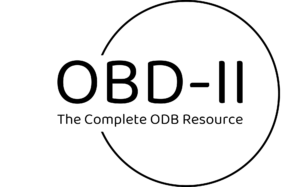Owning a car often comes with the responsibility of diagnosing and fixing potential issues. While some problems can be tackled using conventional methods, modern vehicles depend on advanced computer systems that necessitate the use of a specialized tool to identify and troubleshoot them. One such tool is the OBD-II (On-Board Diagnostics 2nd generation) scanner, an essential device for any DIY car diagnostics enthusiast looking to solve their vehicle’s problems.
An OBD-II scanner is a diagnostic scan tool that communicates with your car’s computer system, gathering critical data from various sensors to pinpoint issues related to engine performance, exhaust emissions, and other vehicular systems. By using an OBD-II scanner, car owners and mechanics can identify fault codes, obtain real-time sensor data, and access detailed diagnostic reports that aid in identifying and rectifying problems.
In this article, we will explore the process of using an OBD-II scanner to conduct DIY car diagnostics. From locating the appropriate connection port and setting up the scanner to interpreting the data provided, we will guide you through the steps to effectively troubleshoot any vehicular issues you may encounter.
Understanding OBD-II and Its Importance
Basics of Onboard Diagnostics
Onboard Diagnostics (OBD) is a system that monitors a vehicle’s engine, transmission, emissions, and other systems to identify potential issues. OBD-II, the second edition of this technology, is a standardized protocol introduced in 1996 and required for all cars and light trucks sold in the United States.
An OBD2 scanner is a device that connects to the OBD-II port in a vehicle, typically located under the dashboard, and retrieves diagnostic trouble codes (DTCs) from the vehicle’s onboard computer. By using an OBD2 scanner, DIY mechanics and vehicle owners can diagnose and troubleshoot problems without relying on a professional technician.
Interpreting Trouble Codes
When a vehicle’s onboard computer detects an issue, it stores a diagnostic trouble code (DTC) and may activate warning lights, such as the Check Engine Light (CEL), to alert the driver. DTCs are alphanumeric codes that identify the source of a problem in the vehicle’s systems, such as emissions or engine-related issues.
Here are a few examples of DTCs:
| Code | Description |
|---|---|
| P0300 | Random/Multiple Cylinder Misfire Detected |
| P0420 | Catalyst System Efficiency Below Threshold (Bank 1) |
| P0171 | System Too Lean (Bank 1) |
To interpret these DTCs, the vehicle owner or technician can use an OBD2 scanner which will display the code and often provide a brief description of the issue. More detailed explanations can be found in the vehicle’s service manual or through online resources. It’s important to understand that a DTC doesn’t pinpoint the exact problem but rather leads to the area where further investigation is needed.
Overall, OBD-II and the use of an OBD2 scanner allow vehicle owners and DIY mechanics to easily diagnose and address performance and emissions issues with a greater level of accuracy, all while saving time and resources.
Choosing the Right OBD-II Scanner
Basic vs Advanced Scanners
When selecting an OBD-II scanner for DIY car diagnostics, it’s essential to consider the type of scanner that fits your needs. There are basic and advanced OBD-II scanners available in the market.
Basic scanners, often referred to as code readers, are cost-effective options for reading and clearing trouble codes. These devices are generally compatible with most vehicles but may lack some advanced functionalities. On the other hand, advanced OBD-II scanners, also known as scan tools, offer a wider range of diagnostic capabilities. They can read multiple sensor data, perform bi-directional controls, and even program keys in some instances. Advanced scanners often come with a higher price tag but offer significant benefits for more in-depth diagnostics.
Features of Professional OBD2 Scanners
Due to the more comprehensive range of diagnostics, professional OBD-II scanners come equipped with various features. Some of these include:
- Bluetooth connectivity: Allows you to connect the scanner to a mobile app or computer for enhanced diagnostics and user interface.
- Real-time data: Provides live data streams and sensor information, enabling you to monitor your vehicle’s performance in real time.
- Graphical display: Offers detailed graphics to visually represent the data, making it easier to analyze.
- Bi-directional control: Enables you to send commands to the vehicle, testing the functionality of various components and sensors.
Compatibility and Vehicle Information
An important factor in choosing the right OBD-II scanner is ensuring it’s compatible with your vehicle. Most OBD-II scanners support a variety of vehicles, but it’s essential to check the device’s specifications to confirm its compatibility with your car’s make, model, and year.
Another consideration is the device’s ability to retrieve the Vehicle Identification Number (VIN). The VIN is a unique identifier for each vehicle and can provide valuable information about the vehicle’s specifications and history. Some OBD-II scanners automatically detect the VIN, simplifying the diagnostic process.
In conclusion, selecting the right OBD-II scanner involves evaluating your needs, reviewing the features of different scanners, and ensuring compatibility with your vehicle. With the right scanner in hand, you’ll be more equipped to troubleshoot issues and quickly address any underlying problems.
Using an OBD-II Scanner Step by Step
Connecting and Configuring the Scanner
- Locate the OBD2 port: Find the diagnostic port, also known as the diagnostic link connector (DLC), which should be beneath the steering wheel on the driver’s side. It’s a 16-pin connector usually covered with a flap or door.
- Connect the OBD2 scanner: Plug your code reader or scan tool into the OBD2 port.
- Enter vehicle data: Follow the scanner’s prompts to input any required vehicle information, such as the make, model, and year of the car.
Reading and Interpreting Data
- Access the scanner menu for OBD codes: Navigate to the appropriate menu on your scanner to read the stored codes.
- Identify and understand the OBD codes: The scanner will display diagnostic trouble codes (DTCs) that are present in your car’s system. Research the codes to understand the nature of the reported issues.
- Review live data and freeze frame: Some scan tools allow you to view live parameters and freeze frame data. This information can help you identify specific issues and narrow down potential causes.
| Data Type | Description |
|---|---|
| Live Data | Real-time data from sensors and vehicle systems |
| Freeze Frame | Snapshots of data at the time a fault occurred |
Clearing Codes and Monitoring Vehicle Performance
- Clear codes: After understanding and addressing the issues, use the scanner to clear the DTCs from your car’s system, and reset the check engine light. However, clearing codes without fixing issues may result in the codes reappearing later.
- Monitor vehicle performance: With scanned issues resolved, keep an eye on your car’s performance and use the scanner periodically to check for new codes or previously resolved codes that may have reappeared. Regular monitoring can help you detect problems early and maintain your car’s performance.
Common Issues and Troubleshooting
Dealing with Common Error Codes
OBD-II scanners help you identify and analyze trouble codes, also known as fault codes or error codes, that are stored in your vehicle’s onboard computer. Once the scanner reads these codes, it often displays them as a combination of letters and numbers. For instance, a common code begins with a “P” for powertrain issues. It’s essential to understand that there are generic codes applicable to all cars and manufacturer-specific codes exclusive to specific car models.
Upon retrieving the codes, consult a code reference guide to interpret and understand the issue better. Here are some common OBD-II fault codes you may encounter:
- P0300: Random/Multiple Cylinder Misfire Detected
- P0171: System Too Lean (Bank 1)
- P0420: Catalyst System Efficiency Below Threshold (Bank 1)
In some cases, you might need to clear the codes to see if the check engine light reappears, indicating a persistent problem. On the other hand, the light might stay off, suggesting that the system resolved the issue.
When to Consult a Professional Mechanic
While OBD-II scanners are a convenient and helpful tool for DIY car diagnostics, there are situations where consulting a professional mechanic at an auto shop is the best course of action. Some circumstances include:
- Complex repairs: If the trouble codes indicate a problem that requires specialized tools, equipment, or skills that exceed your DIY abilities, a professional should handle the repairs.
- Multiple error codes: In cases where numerous diagnostic codes appear simultaneously, it may signal interconnected problems that call for an expert’s insight.
- Persistent issues: When you’ve addressed a problem and cleared the code, but the check engine light reappears after a short period, involving professional mechanics becomes crucial.
Leveraging the expertise of professional mechanics ensures the accurate diagnosis and proper repair of your car, ultimately keeping you safe on the road.
Frequently Asked Questions
What steps are involved in using an OBD-II scanner to diagnose vehicle issues?
- Locate the OBD-II port in your vehicle, typically found under the dashboard on the driver’s side.
- Plug the OBD-II scanner into the port.
- Turn on your vehicle’s ignition to power up the scanner.
- Follow the scanner prompts or instructions to read the stored diagnostic trouble codes (DTCs).
- Note the codes and look up their meanings in the scanner’s manual or online resources.
- Use the information to identify and address the issues in your vehicle.
How does an OBD-II scanner interface with a car’s computer system?
An OBD-II scanner connects to a vehicle’s OBD2 port, a standardized interface found in most cars and light trucks manufactured after 1996. This port allows the scanner to access the vehicle’s onboard computer, read the stored data and diagnostic trouble codes, and provide information about the vehicle’s overall health.
What is the distinction between an OBD-II reader and an OBD-II scanner?
An OBD-II reader is a basic diagnostic tool that reads and displays diagnostic trouble codes. It helps identify issues but doesn’t provide detailed information about the vehicle’s systems. In contrast, an OBD-II scanner is a more advanced tool that not only reads codes but also provides real-time data, extensive vehicle-specific information, and advanced diagnostics capabilities for more in-depth analysis.
Can an OBD-II scanner recommend solutions to the codes it retrieves?
Some advanced OBD-II scanners offer possible solutions or specific actions to take based on the diagnostic trouble codes retrieved. However, these suggestions are often generic and may not cover all possible scenarios. It’s recommended to do further research or consult a professional mechanic for specific guidance tailored to your vehicle and situation.
Is it possible to cause harm to a vehicle’s ECU with an OBD-II scanner?
Using an OBD-II scanner is generally safe and shouldn’t harm a vehicle’s electronic control unit (ECU) or other components, as long as the scanner is compatible with your vehicle and used correctly. However, any modifications or adjustments made using the scanner could potentially cause damage if not done properly. Always consult your vehicle’s owner’s manual and follow the manufacturer’s recommendations.
How can I interpret the diagnostic codes provided by an OBD-II scanner?
The diagnostic codes retrieved by an OBD-II scanner are standardized and consist of a series of alphanumeric characters. Each code represents a specific issue in your vehicle’s systems. To interpret the codes, refer to the scanner’s manual, the manufacturer’s website, or online resources dedicated to OBD-II diagnostics. These resources will provide a description of the issue, potential causes, and possible solutions.